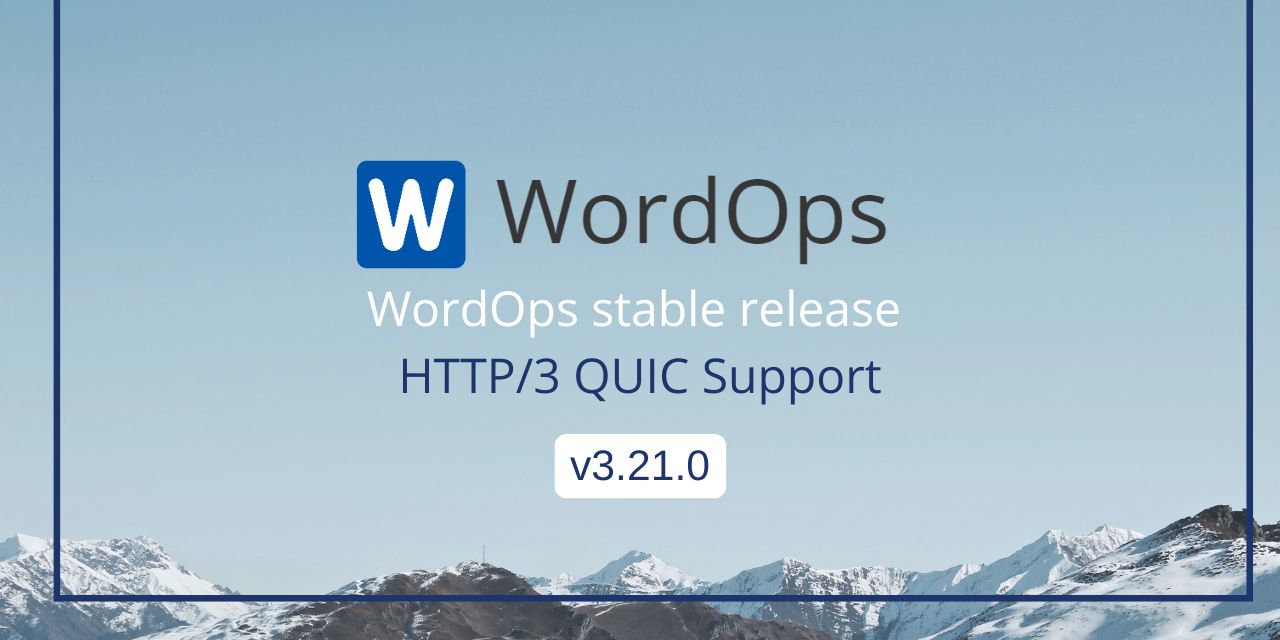
We are really happy to publish this new stable release introducing a new Nginx package based on v1.26.1 with HTTP/3 QUIC Support. But there are also many other changes and bugfixes in this release.
What’s New ?
Added
- New Nginx package with HTTP/3 QUIC support by @VirtuBox
wo stack install/remove --brotlito enable/disable brotli compression by @VirtuBoxwo stack migrate --nginxto upgrade Nginx configuration with HTTP/3 QUIC by @VirtuBox
Changed
- Bump MariaDB release to v11.4
- Remove php72 and php73 stacks
- All APT repositories are properly signed with gpg keys
- Netdata is installed from debian packages when available
- Less logs in acme.sh operation
- Migrate all repositories in /etc/apt/sources.list.d/wo-repo.list in indivual files like mariadb.list, redis.list, wordops.list
Fixed
- wo info php versions display
- Repositories’s gpg keys are not managed with apt-key anymore
wo site update site.tld --hsts errorswo site update site.tld --ngxblockererrors- Netdata install and upgrade
- 22222 Backend not secure with valid SSL certificate
Security
- Fix CVE-2024-34528
How to upgrade Nginx to support TLS v1.3 ?
After the upgrade, you can use wo stack migrate --nginx to upgrade Nginx packages and all your sites configurations. It will enable HTTP/3 QUIC and update all deprecated directives previously used.
Ubuntu 24.04 LTS
WordOps code is already compatible with Ubuntu 24.04 LTS but some php packages required for WordPress are not available yet. We will publish an official release as soon as Ubuntu 24.04 LTS is fully and officially supported by WordOps. So please stay tuned !
Update : Hotfix published
We published two hotfix releases yesterday with the following bug fixes :
$hostvariable added to Nginx fastcgi_params and proxy_params with HTTP/3 QUICwo stack migrate --nginxissue with wildcard certificates- install script mariadb repository migration failed on some servers
Issues with MariaDB repository
If you encounter an error with the MariaDB repository after installing one of the latest versions of WordOps like the example below :
Error: The list of sources could not be read.
Error: Malformed entry 1 in list file /etc/apt/sources.list.d/mariadb.list (URI parse)Check your current MariaDB version with the command sudo mysql --version. It will display something like this :
mysql Ver 15.1 Distrib 10.11.8-MariaDB, for debian-linux-gnu (x86_64) using EditLine wrapperIn this example, the MariaDB version is 10.11, displayed afterDistrib
You can fix this error by properly set the MariaDB repository with the following commands :
# get the linux distribution
distro=$(lsb_release -is)
wo_linux_distro="${distro,,}"
# get the linux distro codename
wo_linux_codename=$(lsb_release -sc)
# set the MariaDB version running on your server
version="10.11"
# add the repository
echo "deb [signed-by=/etc/apt/keyrings/mariadb-keyring.pgp] https://deb.mariadb.org/$version/$wo_linux_distro $wo_linux_codename main" >/etc/apt/sources.list.d/mariadb.list
# update apt preference
sed -i 's/^Pin: origin .*/Pin: origin deb.mariadb.org/' /etc/apt/preferences.d/MariaDB.pref
deb.mariadb.org is dynamic mirror which redirect to the closest repository to your server. Learn more here.
If you have any other issue with the last WordOps release, you can open an issue on GitHub
